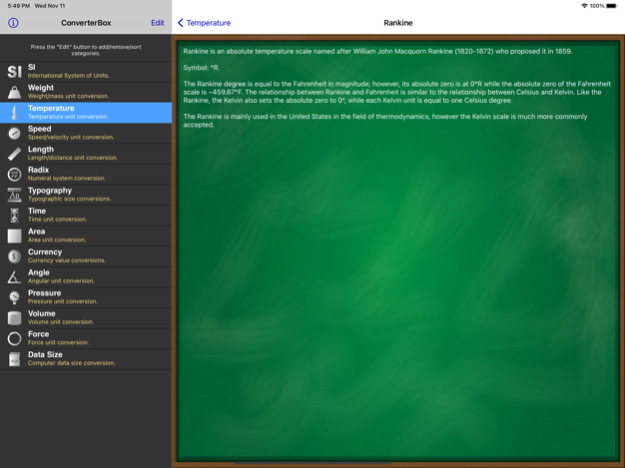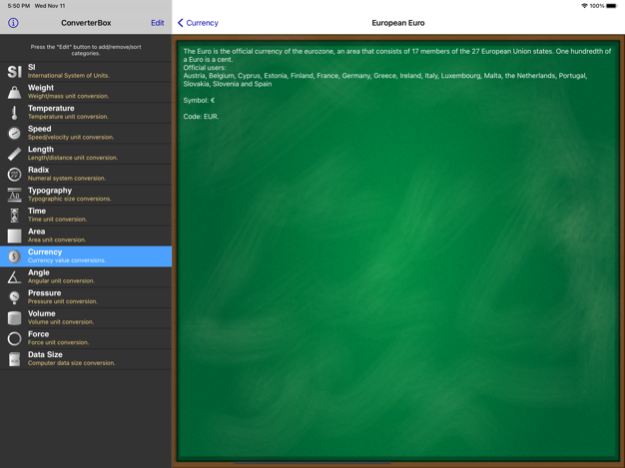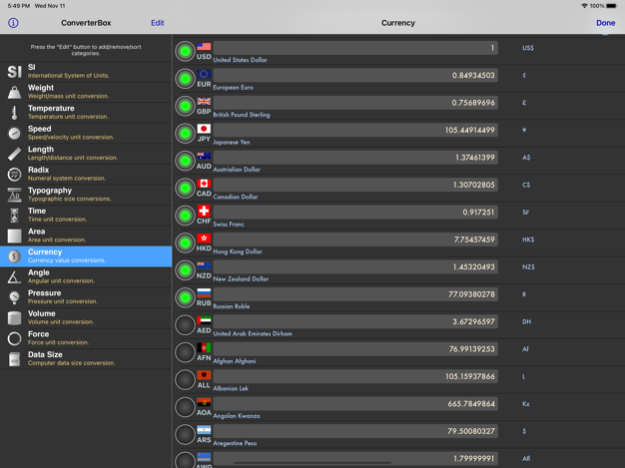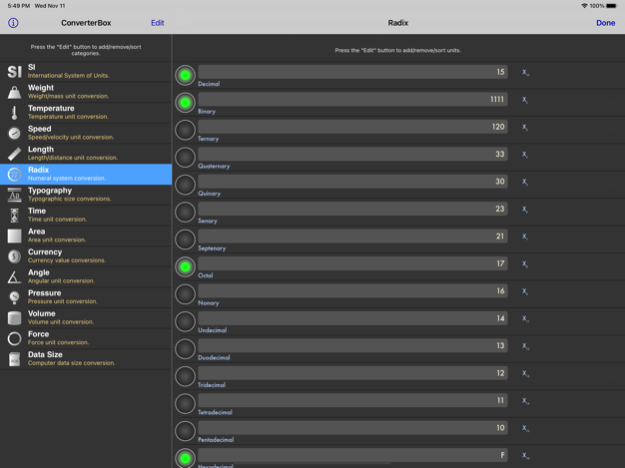ConverterBox - Unit Converter 2.2
Paid Version
Publisher Description
The ideal tool for travelers, students, and professionals for converting currencies and measurement units.
ConverterBox is a user-friendly universal unit converter with a twist: it provides reference definitions for every conversion unit.
What makes ConverterBox different:
— Instant results as you type: ConverterBox provides instant results as you type a new value. Most other unit converters only show you two units at a time and require you to go through too many steps before seeing the calculation results.
—Informative: Learn about each unit without opening an external app or a web browser and or the need to be online. Tap the question/info button next to the unit you want to learn about, and a description of that unit will pop up.
—Customizable: Add, remove, and sort units and categories according to your preference.
—Up-to-date currency exchange information — perfect for traveling, home, or office use. Stores the latest update, so you don't have to be online to calculate the exchange rates.
Categories include:
—Length
—Weight
—Currency
—Angle
—Temperature
—Volume
—Area
—Speed
—Time
—Force
—Pressure
—SI system prefixes
—Computer data sizes
—Radix (numeral base)
—Typography
—Many more are in the works for the upcoming updates!
—Numeral base (radix) conversions: Lets you convert between binary, decimal, hexadecimal, and 32 other numeral base systems! Supports every base from 2 (binary) to 36 (Hexatrigesimal) and fractions in each one of those systems!
With a list of over 300 units and definitions, this is the perfect tool for students, teachers, and professionals!
Mar 4, 2021
Version 2.2
- New category: Energy unit conversion
- Added inches of H2O unit to pressure category
- Bug fixes
About ConverterBox - Unit Converter
ConverterBox - Unit Converter is a paid app for iOS published in the Reference Tools list of apps, part of Education.
The company that develops ConverterBox - Unit Converter is FLEMINGER MEDIA LLC. The latest version released by its developer is 2.2.
To install ConverterBox - Unit Converter on your iOS device, just click the green Continue To App button above to start the installation process. The app is listed on our website since 2021-03-04 and was downloaded 1 times. We have already checked if the download link is safe, however for your own protection we recommend that you scan the downloaded app with your antivirus. Your antivirus may detect the ConverterBox - Unit Converter as malware if the download link is broken.
How to install ConverterBox - Unit Converter on your iOS device:
- Click on the Continue To App button on our website. This will redirect you to the App Store.
- Once the ConverterBox - Unit Converter is shown in the iTunes listing of your iOS device, you can start its download and installation. Tap on the GET button to the right of the app to start downloading it.
- If you are not logged-in the iOS appstore app, you'll be prompted for your your Apple ID and/or password.
- After ConverterBox - Unit Converter is downloaded, you'll see an INSTALL button to the right. Tap on it to start the actual installation of the iOS app.
- Once installation is finished you can tap on the OPEN button to start it. Its icon will also be added to your device home screen.